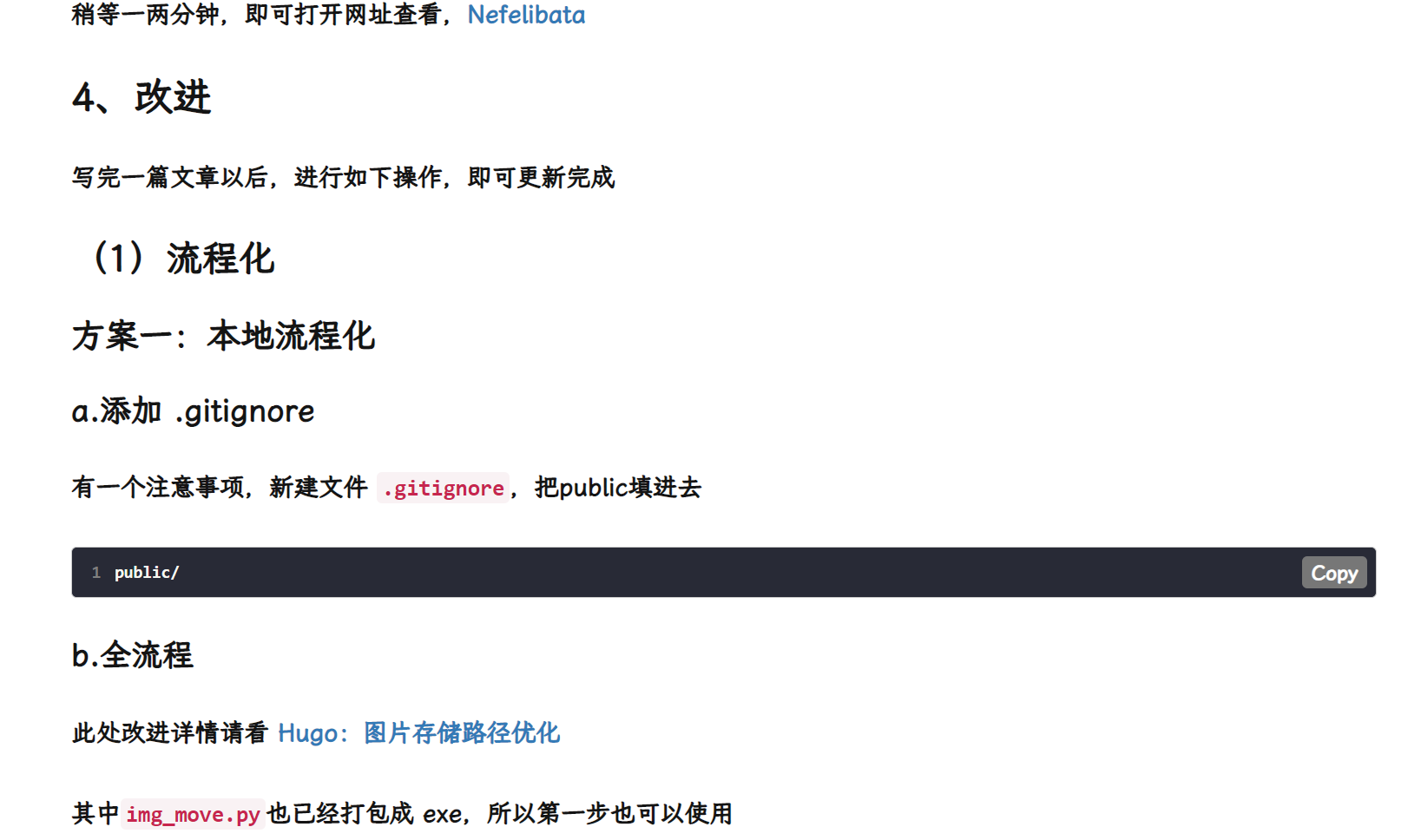显示效果
解决方案
本博客使用的是 霞鹜文楷 ,要在网站使用此字体,可以查看 霞鹜文楷屏幕阅读版 网络字体仓库
1、插入代码
将以下代码插入 themes\hugo-theme-cleanwhite\layouts\partials\head.html
1<html>
2<head>
3 <link rel="stylesheet" href="https://cdn.jsdelivr.net/npm/lxgw-wenkai-screen-web/style.css" />
4 <style>
5 body {
6 font-family: "LXGW WenKai Screen";
7 font-weight: normal;
8 }
9 </style>
10</head>
11<body>
12
13</body>
14</html>
2、修改 font-family
我是直接在主题上进行改动,打开主题文件的css文件:themes\hugo-theme-cleanwhite\static\css\hugo-theme-cleanwhite.min.css
将 font-family 后的字体全部改为 LXGW WenKai Screen
完成。
FEATURED TAGS
ai
a记录
branch
b站
chroma style gallery
cname
copy
dns
drawio
fancybox
fuse
giscus
git
git bug
github
githubpages
gitignore
gpt
html
hugo
jmeter
knn
lastmod
mark
mermaid
pages
python
reset
shortcodes
sqlite
ssh
svm
typora
vue3
windows
万历十五年
人工智能
代码块
代码漏洞
代码高亮
优化
冷笑话
分支
刘慈欣
博客搭建
博客改造
图片放大
域名
增加新页面
大模型
天气预报
字体
字数统计
快捷键
性能测试
悉达多
折叠
拐点
搜索
李娟
标记
流程图
深度学习
灯箱
热力图
爱的艺术
白盒扫描
短代码
神经网络与深度学习
脚本
自定义
视频
访问量
评论
进度条
阅读笔记
随机浏览
.jpg)